How Have You Used Automation to Streamline IT Processes?
Navigating the IT landscape without automation is like sailing a ship with no compass; it leaves space for inefficiency and endless navigation challenges. Esteemed leaders like CEOs and Founders have taken the helm, guiding their companies through the tumultuous waters of digital transformation. From the pioneering thoughts on implementing automated deployment pipelines to the seamless strategies behind integrating and automating workflow tools, this blog encapsulates four groundbreaking insights. Enjoy this deep dive into how technology visionaries leverage automation to craft streamlined IT processes.
- Implement Automated Deployment Pipelines
- Automate Network Monitoring and Fault Detection
- Automate Hiring Platform with AI Models
- Integrate and Automate Workflow Tools
Implement Automated Deployment Pipelines
One example of how we've used automation to streamline an IT process at Software House is by implementing automated deployment pipelines for our software applications. By utilizing tools like Jenkins and GitHub Actions, we were able to automate the build, testing, and deployment processes, which significantly reduced manual intervention and the potential for human error.
The impact of this automation has been substantial. First, it shortened our release cycles, allowing us to push updates and new features to clients more rapidly and consistently. This increased efficiency not only improved our development team's productivity but also enhanced client satisfaction, as they received timely updates and fixes. Additionally, the automation provided better visibility into our deployment processes, making it easier to identify issues early and ensure that our applications maintain a high standard of quality. Overall, this initiative has strengthened our operational capabilities and positioned us to respond more effectively to market demands.
Automate Network Monitoring and Fault Detection
One example where I used automation to streamline an IT process was in my telecommunications company. We automated our network monitoring and fault-detection systems using specialized software that could instantly identify issues and alert the team in real time.
Previously, manual checks and troubleshooting were time-consuming, leading to delayed responses and service downtime. By implementing this automation, we reduced our incident response time, improved network uptime, and significantly decreased operational costs. This not only enhanced our service reliability but also freed up our team to focus on more complex, strategic tasks.
Automate Hiring Platform with AI Models
I remember we automated our hiring platform using AI models. Before this change, candidates had to wait long hours for interviews, and résumé scanning took days. However, after the introduction of automation, the interview round was also automated, and after the interview, the portal was also evaluated automatically. This saved time for us and also eliminated personal bias.
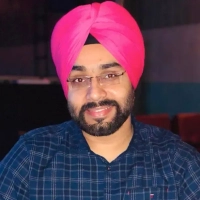
Integrate and Automate Workflow Tools
One example of how I've used automation to streamline an I.T. process is by leveraging Make.com to integrate and automate several tools within my workflow. I use ClickUp for project management and task completion, and I've automated the process of generating invoices in Wave Accounting based on completed tasks. This ensures that once a task or project is marked as complete, an invoice is automatically generated in Wave, eliminating the need for manual data entry and reducing errors.
Additionally, I've connected ClickUp and Wave with Clockify to generate time reports. These reports are based on the time logged for specific tasks, which helps ensure accurate billing and project tracking. The automation further streamlines the process by linking everything to a C.R.M. system that organizes and identifies customers by their unique I.D.s.
This integration has had a significant impact on reducing manual effort, increasing accuracy, and speeding up processes. The automation frees up time for my team to focus on high-priority tasks, ensures timely invoicing, and provides real-time tracking of project progress and billing. Ultimately, it has improved efficiency across the board, making the entire workflow more cohesive and easier to manage.




